- Joined
- May 29, 2014
- Messages
- 126
- Awards
- 3
Do you have a smartphone to check if it's a internet connection problem? There are mobile Flash browsers like Puffin (I recommend this) or Photon.
EDIT: I once had the problem that there was a server problem anywhere in the US (i am living in europe) and it avoided me to connect to the Chi-server ( sounds strange, but it can happen cause your internet request travels all over the world ).
).
With the following instruction you can check if your request gets stuck somewhere on the road:
EDIT: I once had the problem that there was a server problem anywhere in the US (i am living in europe) and it avoided me to connect to the Chi-server ( sounds strange, but it can happen cause your internet request travels all over the world
With the following instruction you can check if your request gets stuck somewhere on the road:
- Double-click the Macintosh hard drive.
- Double-click the Applications folder.
- Double-click the Utilities folder.
- Double-click the Network Utility icon to open the Network Utility window.
- Click the Traceroute tab.
- Enter a domain in the Please enter the network address to trace an internet route to field. (web.kingdomhearts.jp)
- Click Start
Last edited: