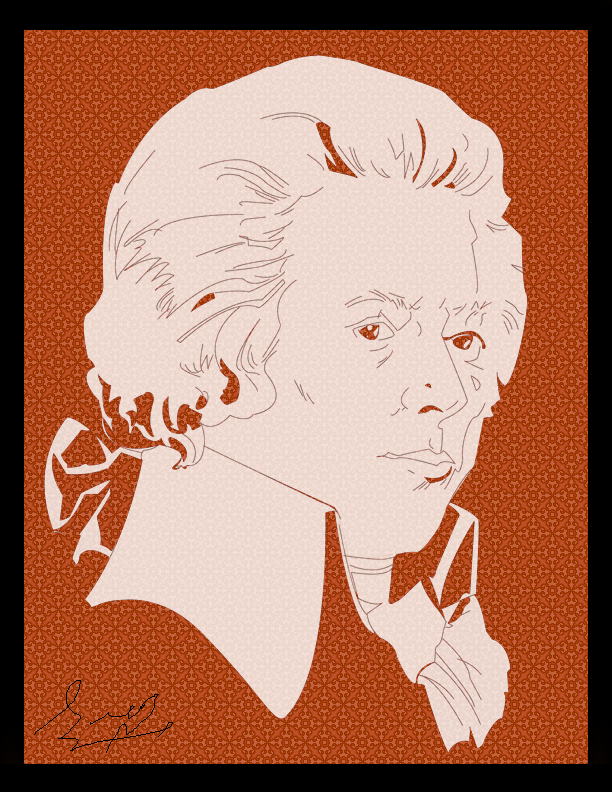Ok guys for this one i want you guys to come up with an ORIGINAL ... LARGE CANVAS ... splash thingy.... it can be anything but it has to be STOCKLESS, vectors dont count as stocks, and i wanna stress this NO DOWNLOADED BRUSHES, i wanna see what you guys can do without the help of someones brushes...i wanna see your own stuff... only thing that'll be downloaded would prolly be the text but thats fine...
WORTH 3 GE POINTS!
Due Date ...undecided....
i will edit this when i have finished mine
g'luck guys
~DW OUT~
WORTH 3 GE POINTS!
Due Date ...undecided....
i will edit this when i have finished mine
g'luck guys
~DW OUT~